RabbitMQ Introduction and "Hello World!"
Introduction
- Rabbit MQ는 메세지 브로커(Message Broker)이다
- 메세지를 받아서 전달하는 역할을 한다
- 몇 가지 용어를 사용한다
- Producing
- 메세지 전송을 의미
- 메세지 전송하는 주최를 Producer라고 한다
- P 로 표시

- Queue
- RabbitMQ 내부에 생성되어 관리된다
- 메세지는 Queue에 저장된다
- Queue에는 한정된 버퍼의 크기까지 메세지를 넣을 수 있다
- 아래와 같이 표시

- Consuming
- 메시지 수신을 의미
- 메세지를 수신하는 주최를 Consumer라고 한다
- C로 표시

- Producing
“Hello World (using the Java Client)”
-
메세지 하나를 보내는 Producer와 그것을 받아서 출력하는 Consumer를 만든다

-
여러 언어에 대한 클라이언트 라이브러리는 이곳에서 다운로드 가능하다
Sending
...
import com.rabbitmq.client.ConnectionFactory;
import com.rabbitmq.client.Connection;
import com.rabbitmq.client.Channel;
...
public class Send {
private final static String QUEUE_NAME = "hello";
public static void main(String[] argv) throws java.io.IOException {
// RabbitMQ 커넥션 생성
ConnectionFactory factory = new ConnectionFactory();
factory.setHost("localhost"); // 서버 호스트 입력
Connection connection = factory.newConnection();
Channel channel = connection.createChannel();
// 메세지를 전송하기 위해 큐를 선언한다
// 큐는 멱등성을 갖는다
// 큐가 존재하지 않으면 생성한다
channel.queueDeclare(QUEUE_NAME, false, false, false, null);
// 메세지 전송
String message = "Hello World!";
channel.basicPublish("", QUEUE_NAME, null, message.getBytes());
System.out.println(" [x] Sent '" + message + "'");
// 채널과 커넥션을 종료한다
channel.close();
connection.close();
}
}
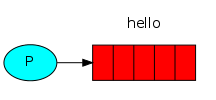
- Sender는 RabbitMQ에 메세지를 하나 보내고 종료한다
- 메세지 전송 과정에서 오류가 발생한다면 디스크 용량을 확인해본다
- 최소 1Gb가 필요하도록 기본 설정으로 된다
- 설정 정보는 이곳에서 확인 가능하다
Receiving
...
import com.rabbitmq.client.ConnectionFactory;
import com.rabbitmq.client.Connection;
import com.rabbitmq.client.Channel;
import com.rabbitmq.client.Consumer;
import com.rabbitmq.client.DefaultConsumer;
public class Recv {
private final static String QUEUE_NAME = "hello";
public static void main(String[] argv)
throws java.io.IOException, java.lang.InterruptedException {
// RabbitMQ 커넥션 생성
ConnectionFactory factory = new ConnectionFactory();
factory.setHost("localhost");
Connection connection = factory.newConnection();
Channel channel = connection.createChannel();
// 메세지를 전송하기 위해 큐를 선언한다
// 큐는 멱등성을 갖는다
// 큐가 존재하지 않으면 생성한다
channel.queueDeclare(QUEUE_NAME, false, false, false, null);
System.out.println(" [*] Waiting for messages. To exit press CTRL+C");
// 큐에 메세지가 들어올 경우 handleDelivery가 호출된다
Consumer consumer = new DefaultConsumer(channel) {
@Override
public void handleDelivery(String consumerTag,
Envelope envelope,
AMQP.BasicProperties properties,
byte[] body) throws IOException {
String message = new String(body, "UTF-8");
System.out.println(" [x] Received '" + message + "'");
}
};
channel.basicConsume(QUEUE_NAME, true, consumer);
}
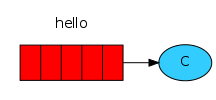
- Sender의 큐 이름과 동일하게 해야한다
- Consumer는 큐에 데이터가 들어올 경우 비동기로 데이터를 수신하기 위해 사용한다
원문
- http://next.rabbitmq.com/tutorials/tutorial-one-java.html
Published 07 April 2016