Exception Handling in Spring MVC
Using HTTP Status Codes
- 일반적으로 예기치 않은 예외를 처리할때 HTTP 500 응답코드가 리턴된다
-
@ResponseStatus 어노테이션으로 지정된 예외가 발생하면 HTTP 응답코드를 지정하여 처리할 수 있다
@ResponseStatus(value=HttpStatus.NOT_FOUND, reason="No such Order") // 404 public class OrderNotFoundException extends RuntimeException { // ... } ... @RequestMapping(value="/orders/{id}", method=GET) public String showOrder(@PathVariable("id") long id, Model model) { Order order = orderRepository.findOrderById(id); if (order == null) throw new OrderNotFoundException(id); model.addAttribute(order); return "orderDetail"; }- OrderNotFoundException 예외가 발생하면 HTTP 404 응답코드가 리턴된다
Controller Based Exception Handling
Using @ExceptionHandler
- 컨트롤러 내에서 발생한 오류는 @ExceptionHandler로 지정한 메소드를 통하여 별도로 처리 가능하다
- @ResponseStatus 어노테이션 없이 예외를 처리 할 수 있다
- 오류페이지로 리다이렉트 시킬 수 있다
-
HTTP응답코드를 지정 할 수 있다
@Controller public class ExceptionHandlingController { // @RequestHandler methods ... // Exception handling methods // Convert a predefined exception to an HTTP Status code @ResponseStatus(value=HttpStatus.CONFLICT, reason="Data integrity violation") // 409 @ExceptionHandler(DataIntegrityViolationException.class) public void conflict() { // Nothing to do } // Specify the name of a specific view that will be used to display the error: @ExceptionHandler({SQLException.class,DataAccessException.class}) public String databaseError() { // Nothing to do. Returns the logical view name of an error page, passed to // the view-resolver(s) in usual way. // Note that the exception is _not_ available to this view (it is not added to // the model) but see "Extending ExceptionHandlerExceptionResolver" below. return "databaseError"; } // Total control - setup a model and return the view name yourself. Or consider // subclassing ExceptionHandlerExceptionResolver (see below). @ExceptionHandler(Exception.class) public ModelAndView handleError(HttpServletRequest req, Exception exception) { logger.error("Request: " + req.getRequestURL() + " raised " + exception); ModelAndView mav = new ModelAndView(); mav.addObject("exception", exception); mav.addObject("url", req.getRequestURL()); mav.setViewName("error"); return mav; } } - @ExceptionHandler 메소드들은 servlet과 관련된 오브젝트들을 파라미터로 받을 수 있다
- HttpServletRequest
- HttpServletResponse
- HttpSession
- @ExceptionHandler 메소드에서 Model은 파라미터로 받을 수 없다
- handleError()처럼 메소드 내부에서 ModelAndView 객체를 생성해야한다
Exceptions and Views
- Model에 예외를 담을때에는 사용자에게 stack-trace 같은 내용이 노출되지 않도록 주의해야한다
- JSP를 사용한다면 다음과 같은 방법으로 예외를 출력할 수 있다
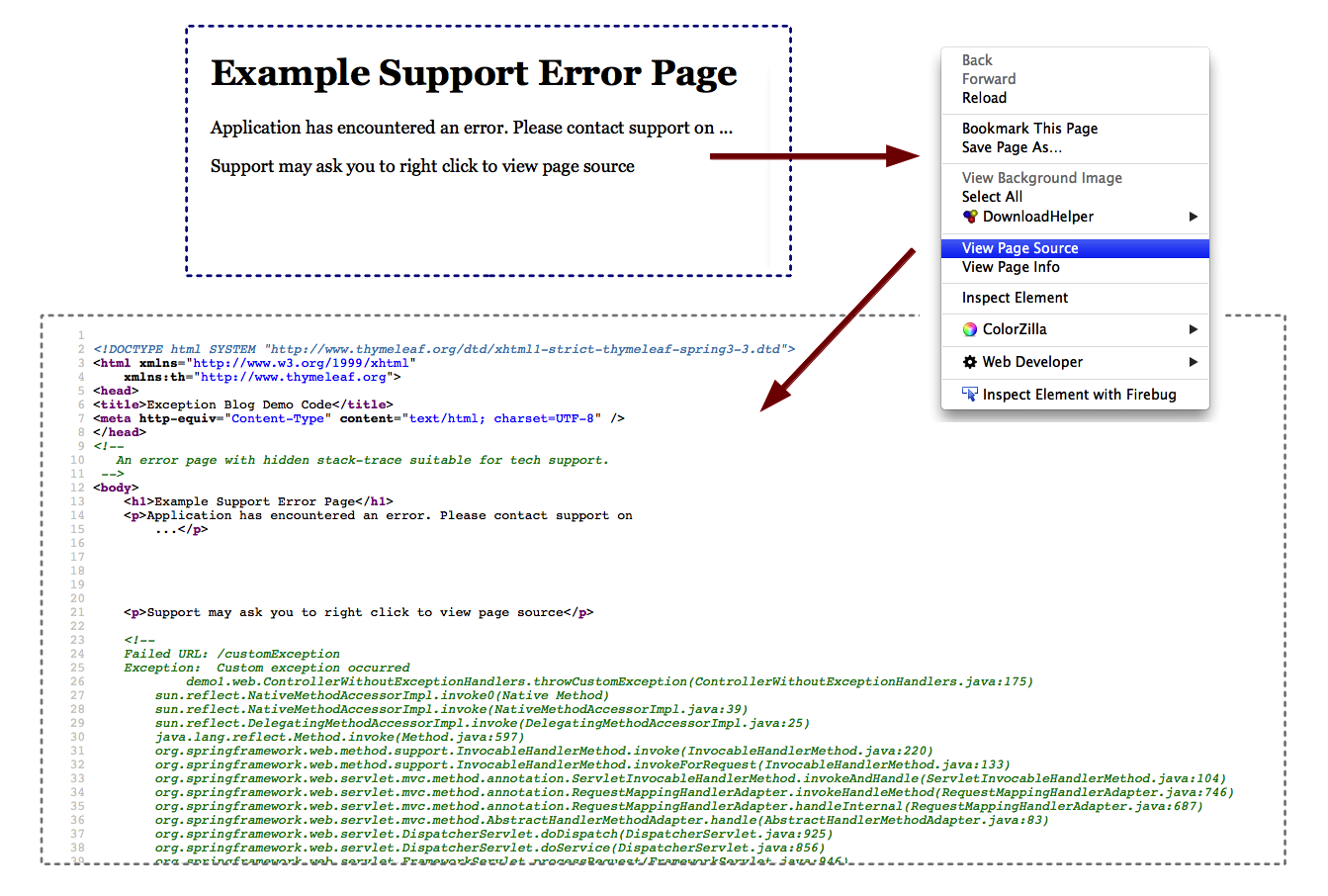
Global Exception Handling
Using @ControllerAdvice Classes
- @ControllerAdvice 어노테이션을 이용하여 개별 컨트롤러가 아닌 전체 어플리케이션에서 발생하는 예외를 처리 할 수 있다
- @ControllerAdvice 어노테이션으로 지정한 클래스는 controller-advice 가 된다
- @ControllerAdvice 어노테이션으로 지정한 클래스는 다음과 같은 기능을 제공 가능하다
- @ExceptionHandler
- @ModelAttribute
-
@InitBinder
@ControllerAdvice class GlobalControllerExceptionHandler { @ResponseStatus(HttpStatus.CONFLICT) // 409 @ExceptionHandler(DataIntegrityViolationException.class) public void handleConflict() { // Nothing to do } } -
어떠한 예외도 처리 가능한 default handler가 필요하다면 다음과 같이 할 수 있다
@ControllerAdvice class GlobalDefaultExceptionHandler { public static final String DEFAULT_ERROR_VIEW = "error"; @ExceptionHandler(value = Exception.class) public ModelAndView defaultErrorHandler(HttpServletRequest req, Exception e) throws Exception { // If the exception is annotated with @ResponseStatus rethrow it and let // the framework handle it - like the OrderNotFoundException example // at the start of this post. // AnnotationUtils is a Spring Framework utility class. if (AnnotationUtils.findAnnotation(e.getClass(), ResponseStatus.class) != null) throw e; // Otherwise setup and send the user to a default error-view. ModelAndView mav = new ModelAndView(); mav.addObject("exception", e); mav.addObject("url", req.getRequestURL()); mav.setViewName(DEFAULT_ERROR_VIEW); return mav; } }
Going Deeper
HandlerExceptionResolver
-
HandlerExceptionResolver 인터페이스를 구현한 빈(bean)은 스프링 내에서 발생하는 예외들을 처리할 수 있다
public interface HandlerExceptionResolver { ModelAndView resolveException(HttpServletRequest request, HttpServletResponse response, Object handler, Exception ex); } -
3가지 타입의 Resolver가 있다
- ExceptionHandlerExceptionResolver
- @ExceptionHandler로 지정된 메소드에서 catch되지 않은 예외를 처리할 수 있다
- ResponseStatusExceptionResolver
- @ResponseStatus로 지정된 예외를 처리할 수 있다
- DefaultHandlerExceptionResolver
- 예외를 처리할 수 있고 HTTP 응답 코드를 지정할 수 있는 HandlerExceptionResolver의 기본 구현체이다
- 이 Resolver들은 체인처럼 리스트로 연결되어 있고 스프링 내부에 있는 HandlerExceptionResolverComposite빈에 의하여 처리된다
- ExceptionHandlerExceptionResolver, ResponseStatusExceptionResolver에 의하여 처리되지 않으면 마지막으로 DefaultHandlerExceptionResolver에 의하여 처리된다
- AnnotationMethodHandlerExceptionResolver 는 Deprecated되었다
- @ExceptionHandler로 지정된 예외를 처리 할 수 있다
- Resolver들은 WebMvcConfigurationSupport.java에서 생성된다
- WebMvcConfigurationSupport는 Java Config의 @EnableWebMvc이나 xml Config의 <mvc:annotation-driven /> 선언을 통하여 초기화 된다
- ExceptionHandlerExceptionResolver
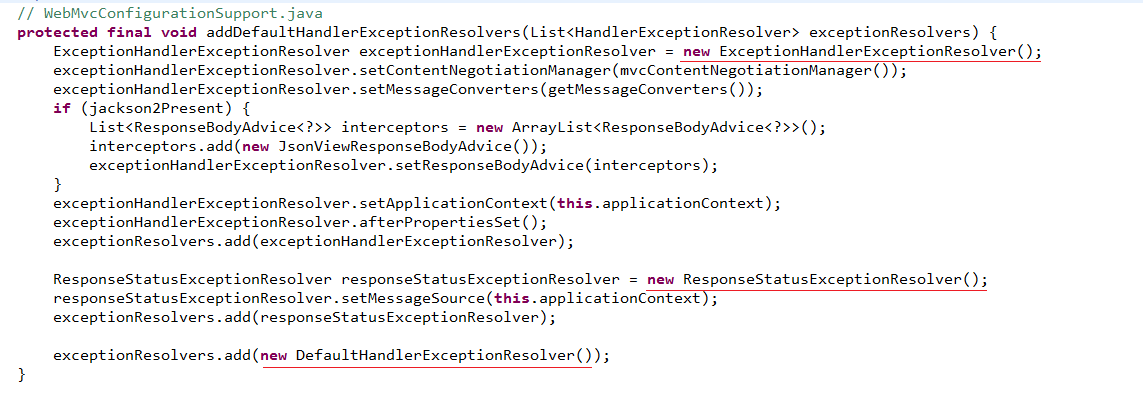
SimpleMappingExceptionResolver
- 스프링은 오래전부터 HandlerExceptionResolver를 구현한 SimpleMappingExceptionResolver를 제공하고 있다
- 아래와 같은 옵션을 제공한다
- 에외 클래스 이름을 view 이름에 맵핑시킨다
- 패키지 이름을 제외한 클래스 이름만 쓰면 된다
- 처리되지 않은 예외에 대한 기본 오류 페이지를 지정할 수 있다
- 로그를 남길수 있다
- 기본은 비활성화 상태이다
- JSP와 같은 뷰에서 사용하기 위해 Model에 exception의 이름을 넣는다
- 기본적으로 attribute의 이름은 exception 이다
- 비활성화 시키고자 한다면 null로 설정하면 된다
- @ExceptionHandler에 의하여 리턴된 view는 excpetion에 접근이 불가능하지만 SimpleMappingExceptionResolver에 정의된 view 는 접근이 가능하다
- 에외 클래스 이름을 view 이름에 맵핑시킨다
-
XML을 이용한 설정
<bean id="simpleMappingExceptionResolver" class="org.springframework.web.servlet.handler.SimpleMappingExceptionResolver"> <property name="exceptionMappings"> <map> <entry key="DatabaseException" value="databaseError"/> <entry key="InvalidCreditCardException" value="creditCardError"/> </map> </property> <!-- See note below on how this interacts with Spring Boot --> <property name="defaultErrorView" value="error"/> <property name="exceptionAttribute" value="ex"/> <!-- Name of logger to use to log exceptions. Unset by default, so logging disabled --> <property name="warnLogCategory" value="example.MvcLogger"/> </bean> -
JAVA를 이용한 설정
@Configuration @EnableWebMvc // Optionally setup Spring MVC defaults if you aren’t doing so elsewhere public class MvcConfiguration extends WebMvcConfigurerAdapter { @Bean(name=“simpleMappingExceptionResolver”) public SimpleMappingExceptionResolver createSimpleMappingExceptionResolver() { SimpleMappingExceptionResolver r = new SimpleMappingExceptionResolver(); Properties mappings = new Properties(); mappings.setProperty("DatabaseException", "databaseError"); mappings.setProperty("InvalidCreditCardException", "creditCardError"); r.setExceptionMappings(mappings); // None by default r.setDefaultErrorView("error"); // No default r.setExceptionAttribute("ex"); // Default is "exception" r.setWarnLogCategory("example.MvcLogger"); // No default return r; } ... }
Extending SimpleMappingExceptionResolver
- properties들을 직접 설정하기 위한 생성자 제공
- buildLogMessage를 로깅하는 기능을 오버라이딩할 수 있다
- 기본으로 구현된 로깅 기능은 다음과 같은 고정된 문자열을 출력해준다
- <ul style=”margin-left: 2em”><i>Handler execution resulted in exception</i></ul>
- 기본으로 구현된 로깅 기능은 다음과 같은 고정된 문자열을 출력해준다
-
doResolveException를 오버라이딩 하여 error view에 추가적인 정보를 담을 수 있다
public class MyMappingExceptionResolver extends SimpleMappingExceptionResolver { public MyMappingExceptionResolver() { // Enable logging by providing the name of the logger to use setWarnLogCategory(MyMappingExceptionResolver.class.getName()); } @Override public String buildLogMessage(Exception e, HttpServletRequest req) { return "MVC exception: " + e.getLocalizedMessage(); } @Override protected ModelAndView doResolveException(HttpServletRequest request, HttpServletResponse response, Object handler, Exception exception) { // Call super method to get the ModelAndView ModelAndView mav = super.doResolveException(request, response, handler, exception); // Make the full URL available to the view - note ModelAndView uses addObject() // but Model uses addAttribute(). They work the same. mav.addObject("url", request.getRequestURL()); return mav; } }
Extending ExceptionHandlerExceptionResolver
- ExceptionHandlerExceptionResolver를 상속하여 doResolveHandlerMethodException를 오버라이딩 할 수 있다
-
사용할때 order property를 지정해줘야하는데 MAX_INT보다 작게 설정해야한다
public class ExampleExceptionHandlerExceptionResolver extends ExceptionHandlerExceptionResolver { /** * The default <tt>ExceptionHandlerExceptionResolver</tt> has order MAX_INT * (lowest priority - see {@link Ordered#LOWEST_PRECEDENCE). The constructor * gves this slightly higher precedence so it runs first. Also enable * logging to this classe's logger by default. */ public ExampleExceptionHandlerExceptionResolver() { // Turn logging on by default setWarnLogCategory(getClass().getName()); // Make sure this handler runs before the default // ExceptionHandlerExceptionResolver setOrder(LOWEST_PRECEDENCE - 1); } /** * Override the default to generate a log message with dynamic content. */ @Override public String buildLogMessage(Exception e, HttpServletRequest req) { return "MVC exception: " + e.getLocalizedMessage(); } /** * This method uses the newee API and gets passed the handler-method * (typically the method on the <tt>@Controller</tt>) that generated the * exception. */ @Override protected ModelAndView doResolveHandlerMethodException( HttpServletRequest request, HttpServletResponse response, HandlerMethod handlerMethod, Exception exception) { // Get the ModelAndView to use ModelAndView mav = super.doResolveHandlerMethodException(request, response, handlerMethod, exception); // Make more information available to the view mav.addObject("exception", exception); mav.addObject("url", request.getRequestURL()); mav.addObject("timestamp", new Date()); mav.addObject("status", 500); return mav; } }
Errors and REST
- Restful Get 요청도 예외를 발생시킨다
-
이 과정에서 발생한 오류 정보에 대해 리턴하고자한다면 다음처럼 한다
public class ErrorInfo { public final String url; public final String ex; public ErrorInfo(String url, Exception ex) { this.url = url; this.ex = ex.getLocalizedMessage(); } } .... @ResponseStatus(HttpStatus.BAD_REQUEST) @ExceptionHandler(MyBadDataException.class) @ResponseBody ErrorInfo handleBadRequest(HttpServletRequest req, Exception ex) { return new ErrorInfo(req.getRequestURL(), ex); }
원문
- https://spring.io/blog/2013/11/01/exception-handling-in-spring-mvc
Published 31 January 2016